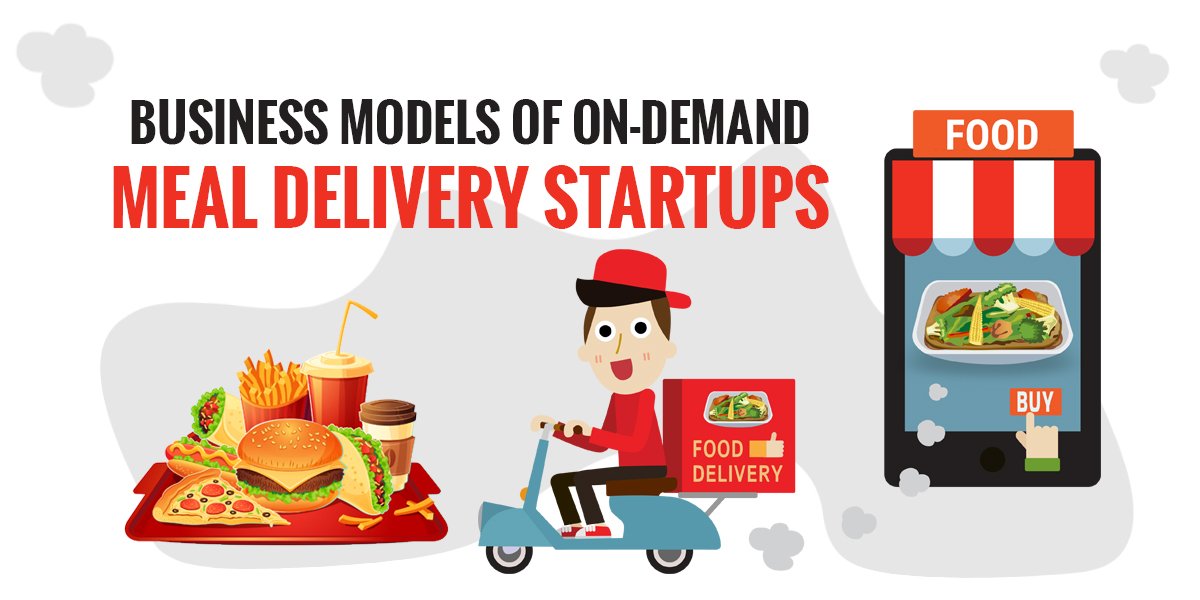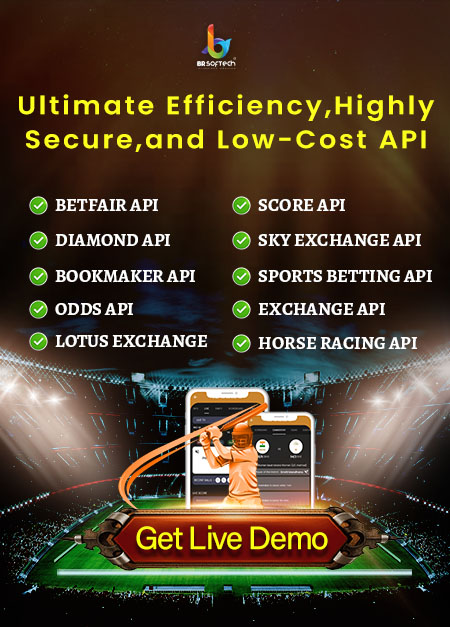Kiosk apps the powerful apps which are basically designed for running on fullscreen by the Single App Kiosk Mode on the Chrome OS and it does not enable the user to exit the app. They are wonderful for the Chrome devices, like guest registration desk, library catalog station or the point-of-sale system in the store.
There are 2 ways of launching the kiosk app: one is to set up automatically or by manually launching the app. Once the kiosk apps are created, user experience is committed to the tasks which are explained by the app. The app will not appear like traditional Chrome browser, it will not include any kind of Window frame, no Omnibox. So the developer can use the screen as he desires for developing the kiosk apps.
Functions of Kiosk app:
When you configure the kiosk app for running on the Chrome OS by making use of Single App Kiosk Mode, the user will not be able to manage the app’s lifecycle. The app developer can provide a “logout” or the “exit” button on the app for shutting down all the windows which discontinues that particular session and it will return the user to the login screen. Single APP Kiosk mode makes the effective use of bandwidth and the pace by downloading and installing the app, so that the app can be launched every time without making late for installing. The user does not require to login before using the Single App Kiosk Mode. After the installing procedure of the app, the app can be accessed for anyone who walks to the Chrome OS device.
Kiosk mode for the Android OS:
Exit mechanism factor to be considered:
Never neglect to apply and testing the exit mechanism in the app you develop.
Users experience:
If you yearn to see your newly created configurable app in the PlayStore, you need to be heedful. Contact with your app users about how they quit your app before entering the Kiosk mode.
Security factor:
If the device is not secured completely, there are various technical people who can detour your restrictions.
A Kiosk mode is applied by using various Android features that can be used to quit your app. The following features are being influenced:
The back button
The home button
The volume button
The power button
Creating Kiosk mode and just lock your iPad with one app:
Apple’s devices iPads are ideal devices for providing services in amazing way for the prospective customers.
For creating Kiosk app solution for iPad, you must enable the guided access for your ios settings.
Then the next step is to release the app, which will include the sales and marketing content. The next step will be configured guided access. This will have the hardware buttons, touch and motion button. In the next phase, you need to begin the guided access. In this phase, your app will start running in the kiosk mode. After this final step, your app is ready to use.
Apple has made it plain sailing for configuring your iPad in kiosk access.
Kiosk app Conclusion:
By Kiosk app solution, you can find faster access at anytime for your top-notch business.
At BR Softech, we have 5+ years of rich experience in developing wonderful apps like BR kiosk app, which will assist you in various ways for controlling your business with this powerful BR kiosk app.
Our laudable developers excel in developing readymade BR kiosk app which flourishes your business and takes it to the next level.