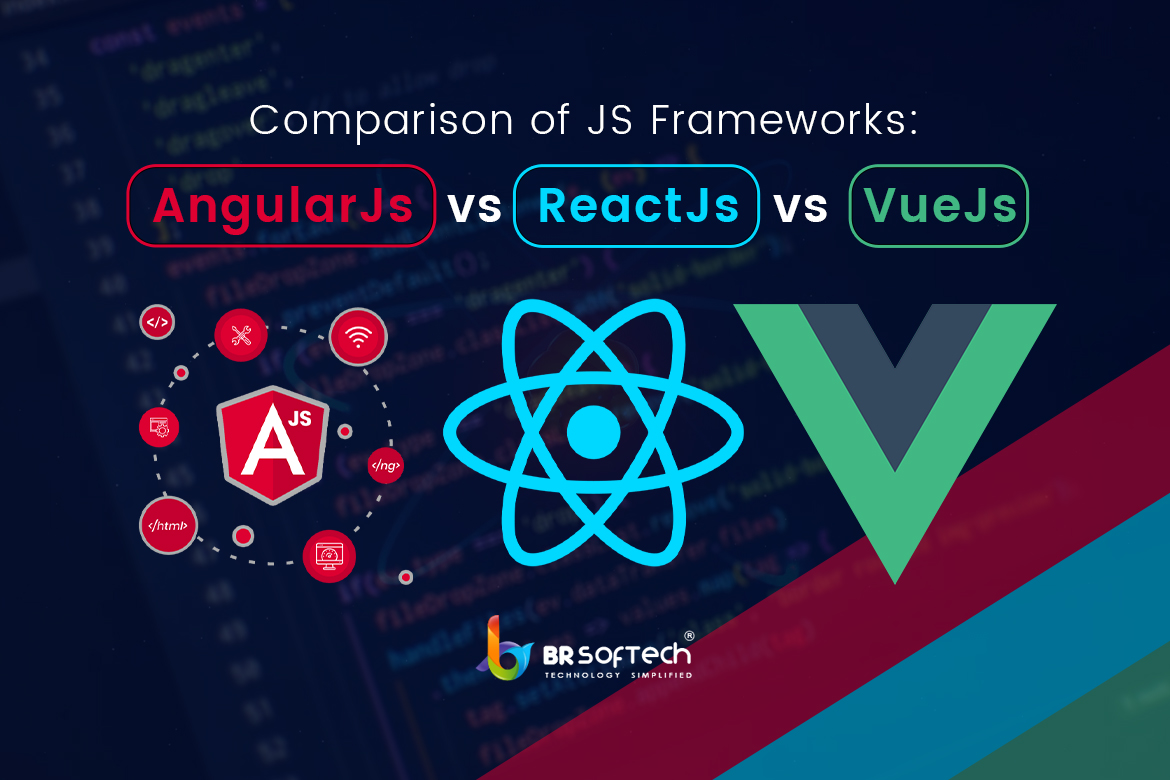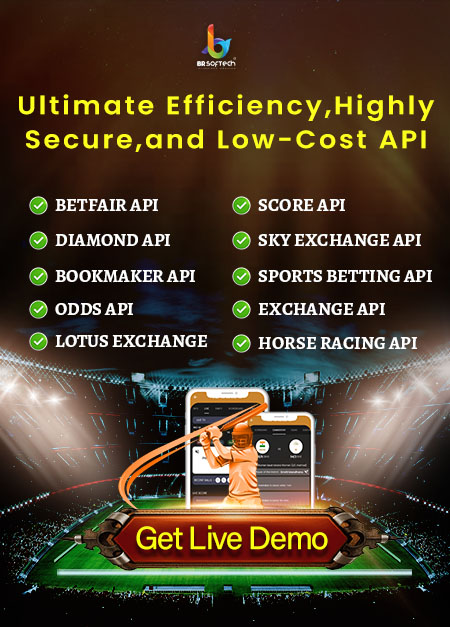WordPress!! It is a platform which makes the business solution to create the website, Blog, business, job board, question & answer website and many more. So, we can say, It is an easy and familiar platform to build a business platform across the world, but you can see the many cases of security attention along with them where the WordPress Web Development Company doesn’t pay the security features. You can see the much more issues like hacking, spyware, threat cases etc. On the business website platform, freelancing website, commercial website and much more.
These types of incident are too harmful to our WordPress website where any hackers can easily attack the website, that’s why you can avoid these types of case by secure WordPress admin and login page. Here we are providing you with the accurate information to protect your WordPress admin site and area which you can set your website maintenance.
Top Security Solution of WordPress Development
You can follow these steps of WordPress Development Security to protect your website from any type of hacking or spyware.
1. Make the Unique Username and Protective Password
When you install the WordPress in your System which is developed by the WordPress Web development company then you can manage your storage device installation process in the system. When it is installed successfully on your system, then you should always follow the WordPress guide basis username and password guide. Also, the development service shows the password aspect that how strong is this. So, always make the unique and secure password for the login basis.
2. Make Custom Login Web-Links
This process is based on the login process which can be accessed after the successful login and SignUp process. You can type the URL to access the particular page of WordPress login but always put with password securely on the login page. Here we are talking about the login plugin process which allows building custom Web URL for logging in, registering and administration of your WordPress blog posting website. Apart from this, you can enable Stealth Mode Plugin service in your web development and set all login process with secure password and username. Furthermore, it protects to data threat process with this plugin process.
3. Login Limit Alert

Now we understand the facts of this web development, including with a login and username process, but incase the login process is incorrect, then the WordPress development company providing the alert information where you can three to five-time login attempt. This process is perfect to make your web development site protective.
4. Make Force SSL Based Web login and Admin page
In the web development, you can use the Force SSL login process. We know that the SSL process allows the HTTP and web traffic process to provide the protective data login authentication. You can follow the guidelines of the source code of force SSL in your web development.
// Use SSL (HTTPS) for the login page.
define(‘FORCE_SSL_LOGIN’, true);
// Use SSL (HTTPS) for the whole admin area.
define(‘FORCE_SSL_ADMIN’, true);
5. WP-Admin Directory
As we described the plugin process define the unique solution in WordPress development. Here we are defining the WP-admin directory which adds another level of admin security. In the WordPress Web Development company, they make the many types of plugins which protect the web development password where you can use the AskApache plugin to protect the password. It makes the encrypted password in “.htpassed” file form and set the security-enhanced permission to the web page login. Along, with if you are using the CPanel then you can use the WP-Admin directory to protect password data.
6. Captcha Based Login Page

The developers can use the captcha process which is useful to the user or admin user login. Captcha process reduces the hacking and data threat process because it stops the automated script process of the hacking attack. Basically, the Captcha process used during the login page where you can insert your protective login and password and then you can insert the showed captcha which allows the login process of WordPress admin.
7. Reduce the Error Message
The Secure WordPress plugin provides the accomplished feature where if you insert the wrong login details, then you can see the error message on your login page. So see the functions.php source code file and paste the code which protects the data threat and hacking. So, always try to remove this type of page error information.
add_filter(‘login_errors’,create_function(‘$a’, “return null;”));
8. Allow IPs Login Process
You can allow the Protect IP address in your WordPress website development. If you know your IP address, then whitelist that IP using the .htaccess file from your WP-admin folder. Yet you can allow many IP addresses to log in to your admin area, but still, my recommendation is for only static IP owners. You can just following source codes.
order deny,allow
# Replace 99.99.99.99 with the desired IP address
allow from 99.99.99.99
# Allow more IP addresses to access the wp-admin area by uncommenting the line below and editing the IP address
# allow from 98.98.98.98
deny from all
9. Add Two Factor Authentication
We know that the Data security is the most important feature of web development and data security. You can use the 2-factor authentication security in your login process or the WordPress admin area. So, always install the WordPress activity login process which allows the two-factor plugin protocol such as Token-2, Duo two-factor authentication, clef two factors and many more. You can just use in your WordPress login page and make a perfect WordPress based website and blogging portal.
10. Encrypted Password
Basically, the Encrypted data process is based on Forced SSL source code. In the WordPress, web development company builds the semi-secure login Reimagined to provide the encrypted password enable service in the WordPress web development. It increases the security level to provide the encrypted password service on the client web server to login. After that, the server decrypts the password service with the private key and allow the login process. The whole process is based on JavaScript language which enables the encryption process.
11. OTP Process
This security process is the most usable and trusted service in the web development. It is known as the One-time password service in the login process. Also, you can use the OTP plugin service in your web development which enables the valid login authority for one session only. Basically, the OTP code process is sent by text password or one-tap click on the register mobile number or device, where the user can enter the OTP password on the device or click on the login permission to login the web page.
12. WordPress Update Version

The updated version of the software brings many functionalities with multiple types of crucial features, where you can get the lots of security function to manage your WordPress website service in the entire world.
Ending Thoughts
In the WordPress development environment, you can follow the amazing security service which is built and developed by the WordPress Web Development company. You can allow these types of plugin and security process in your blogging website and WordPress based website. Also, you can hire WordPress developers to improve your business services in the technical era.