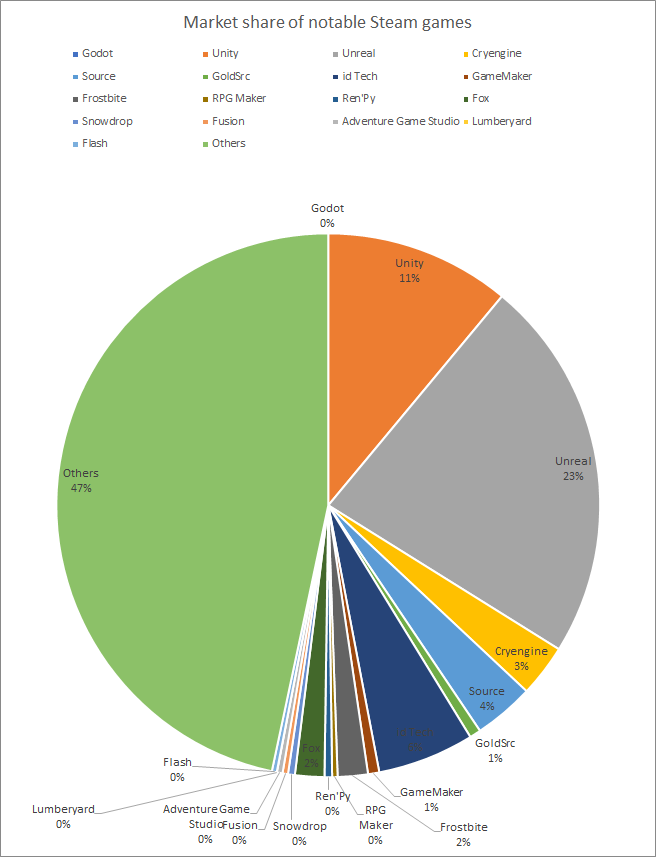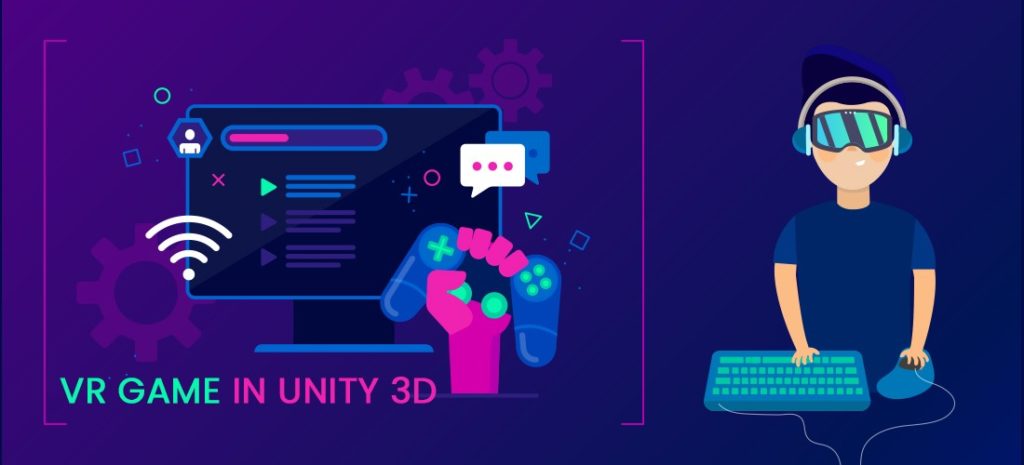Arguably the fastest-growing technology, Virtual Reality is the future of the gaming and entertainment industry. VR has been in the experimental phase for a long time and there have been many disappointments in the gaming world, one such example is Nintendo’s Virtual Boy. The dream of having a fully realistic VR game can finally see the light of day after several vaporware iterations.
VR has the power to transform how we experience gaming. VR headsets like Oculus Rift, PSVR, and the HTC Vive have made it possible for consumers to experience gaming like never before.
You can experience VR gaming without investing heavily in gadgets. Nowadays, affordable software and VR headsets are easily available in the market. Do you want to learn how to make a video game in Unity? You are in the right place. This blog will shed light on how to make a VR game in Unity and different game engines that can help you develop games.
Virtual reality is more like an immersive and realistic simulation of a 3D environment. VR gained essential ground in each scope due to the extension of digitization. It can increase business profits and can improve the consumer experience drastically. VR developers can now build VR solutions on par with industry veterans thanks to 3D game engines like Unity3D and Unreal Engine.
Unity 3D VR game development is becoming famous in the gaming industry, and the industry is getting more and more benefits from this immersive technology. There are so many effective implementations of cutting-edge VR gaming in this industry.
Overview of Unity 3D Mobile Game Development
Unity3D is widely used for development on mobile devices and has become the reason for the misconception that the tool is only suitable for mobile projects. This is largely due to Unity3D’s previous focus on the mobile market, especially during the rise of Apple’s App Store and Google’s Play Store.
VR Games Developed Using Unity
Unity is one of the finest gaming engines that offers a two-dimensional and three-dimensional experience while creating both VR and AR content. Some of the most prominent VR Games made with Unity are listed below.
Escape From Tarkov
Escape from Tarkov is the most popular VR game made with unity. Tarkov is a multiplayer shooting game that was developed by the AR development team of Battlestate Games. It gives a perfect experience of war happening between military companies: BEAR and United Security. It is a game of survival, players need to escape or survive while fighting with other players.
Norman’s Island
Norman’s Island is an action-comedy game for children. The simple animations in the game give a real-time environment of immense visual effects, and impeccable design for a small studio as a mountain animation.
Coco VR
Coco VR offers an immersive experience in Pixar’s industry with Oculus Rift and Samsung Gear VR. Coco VR represents their entire process as more exciting and challenging with a multiplayer platform that explores vibrantly with animated files in real-time in Unity. Users can mutually explore with friends while in the land of the dead.
Osiris: New Dawn
Osiris: New Dawn is a single-player game that sets an example for an open-world environment. With survival challenges, this sci-fi game introduces a space exploration model that looks at the planet as really as possible that gives players an impeccable experience.
Rick & Morty
Rick and Morty: Virtual Rick-Ality is a PlayStation VR game based on the American animated series Rick and Morty. This game is a reflection of Owlchemy’s transformation of 2D cartoons into 3D encounters in Rick and Morty: Virtual Rick-Ality. Owlchemy’s VR games are multi-platform and built with the help of the Unity engine.
VR Development in Unity
VR Development in Unity helps game devs build interactive games that blur the lines between physical and virtual reality. Making VR Games in Unity is highly beneficial for developers as it facilitates VR Game Development and easy publishing of the game.
Download Unity3D Game Engine
You need to download and install the latest version of Unity to give the best experience of a 3D environment to players. It is free for personal or other use and it allows you to generate and upload your game for various platforms like Android, iOS, Linux, and Xbox.
Include VR Plug-ins
For VR game development for any of the selected platforms, you will require to download a set of plugins.
- In order to upload it on iOS, you need to download Xcode.
- Download the Google VR SDK plugin for Unity. For Unity’s version 1.110, search it on GitHub.
- Unzip and extract all the files into a new folder and it will help you keep files arranged. Additionally, if you don’t have it, then you may require the Java SE Development Kit.
- For additional instructions, you can search them on the Oracle website.
Read More:- How AR And VR Can Transform The Gaming Industry?
Generate a Project
Open up Unity 3D to make a new project and you will be asked to download an asset. Download that environment package instantly.
And once your project is open, go to Assets>Import package>Custom package >Import Google VR SDK for Unity>Import.
You need to create your project for the VR platform and you will be required to tell Unity you are making it for the Android platform and create the scene VR enabled.
First, go to File>Build and then select Android.
You can also easily select Landscape Left and then click the Switch Platform at the bottom and close the window.
It is the right time to enable VR settings. And if you try to play the game before doing these above, you will have errors in your programs.
So, go to Edit>Project settings>Player, and after that, select on the right-hand side under XR settings, then click Virtual Reality supported. And, also choose the SDK.
Environment
In starting, you should use GVR Demo Scene and open up your assets in the Project Lab, after going to scenes>GVRDemo. After opening the file, you will be changing the environment. You have to delete the following elements in the hierarchy-
- CubeRoom
- Demo Scene Manger
- Demo Input Manager
- Cube
- Floor Canvas
Keep everything else complete to develop games like PUBG game development at Google SDK.
- GvrControllerVisual offers visual feedback for the daydream controller.
- GvrEditorEmulator offers mouse-controlled head-tracking imitation in the Unity editor.
- GVR controller provides the keyboard Input to users.
Save your scenes and use Game Object to add terrain. Select a grass surface in projects and drag it onto the scene. For the hierarchy that is under the terrain, select the button with the hill and the arrow will be pointed upwards. Now, select a brush, it will be good to alternate for making the environment look real. You can choose a smooth button for removing points at hills. Unity Asset Store is a great place to find the right assets for your project.
Game Testing
It’s time to test your developed game on the phone, the process is as follows-
File>Build Setting>Android>Build & Run.
Then type an identifier and have an Android SDK that you can use freely. Save your game and transfer it to your phone by using a USB card and once the game starts, you may require to hit settings>cardboard, if it is off. In Unity, many objects will help you with Video game development and will provide you with better skills.
Read More:- How to Make a Video Game in Unity 3D Using VR Technology?
Game Engines for VR Game Development
To develop a perfect game, game developers use different kinds of free and paid tools to upgrade their skills and knowledge about game development. Here we have described some gaming tools that will help VR game developers to develop an interactive and cutting-edge game for people.
Unity3D
For VR Development in Unity, the VR headsets don’t come with a controller, so you have to add an Autowalk code to it. If you are satisfied with the environment, hit play and you will be able to look around the world just by holding the Alt button. For moving a VR character, you need to add a script and have to change some specific settings on the player.
Unity 3D is a famous commercially available game engine for multiple platforms that is also used for developing 2D and 3D video games and non-game interactive visualization and simulations. It is one of the most popular game engines that is available because of its flexibility, power combination, and ease of use.
Lumberyard
It is an open-source AAA game engine by Amazon that comes with Twitch and AWS integration. It is free of cost to download, for subscribing, and for revenue sharing. You only have to pay just for AWS services to develop your VR Games.
Unreal Engine 4
Unreal Engine 4 and Unity 3D are the same high-end game engines and have huge fan bases. Although, Unity is a perfect tool for Video game development, Unreal Engine 4 is also worth mentioning. It is freely available and only asks for 5% of gross revenue. It is easy to use, has VR-readiness, and is heavily optimized, it is not only limited to PC gaming either but can be used for iOS and Android games too.
3D Modeling Tools for VR Game Development
Sketchup
This 3D modeling software program is more expensive than others. It is known for built-in tutorials, a low learning curve, and a massive free 3D model library. It will cost you $700 for one year and has user-friendly and beneficial startup guides that accomplish your modeling needs.
Blender
Although Blender is hard to use when compared with famous 3D modeling programs like Maya and 3D Max, it is a completely free and open-source software. It can curate immersive and beautiful worlds for your VR game. You can also create custom assets and objects into it. However, this 3D modeling software is expensive but it will provide you with some art fair as various objects you will see in the game are sculpted carefully.
Also Read: Maya vs. Blender: Which One is Best for Your Next Project?
Final Words
Making VR games in Unity 3D can be a good decision as the VR gaming industry is the fastest growing industry nowadays with many powerful assets. Video game development using VR technology can be a fruitful thing for your business. Because of its popularity, many game development companies have made successful games using Unity.
BR Softech is a leading game development company that offers exceptional services to its customers in the gaming field. We provide tailored solutions to our clients and accomplish all the milestones before the due time. VR technology is not just making progress in the gaming sector but also helping many sectors thrive in terms of revenue.
Frequently Asked Questions(FAQs)
Q.1 How to Make a VR Game in Unity? Ans: Making a 3D game in Unity with VR technologies is an arduous and time-taking task. Your best bet is to hire a Unity game development company to help you with the development process.
Q.2 What are the benefits of VR Development in Unity? Ans: Easy to use, better cross-platform integration, rich asset store, and active community are some of the features of VR game development through Unity.
Q.3 How long does it take to develop a VR game in Unity? Ans: It takes around 3 to 6 months to completely develop a VR game in Unity.