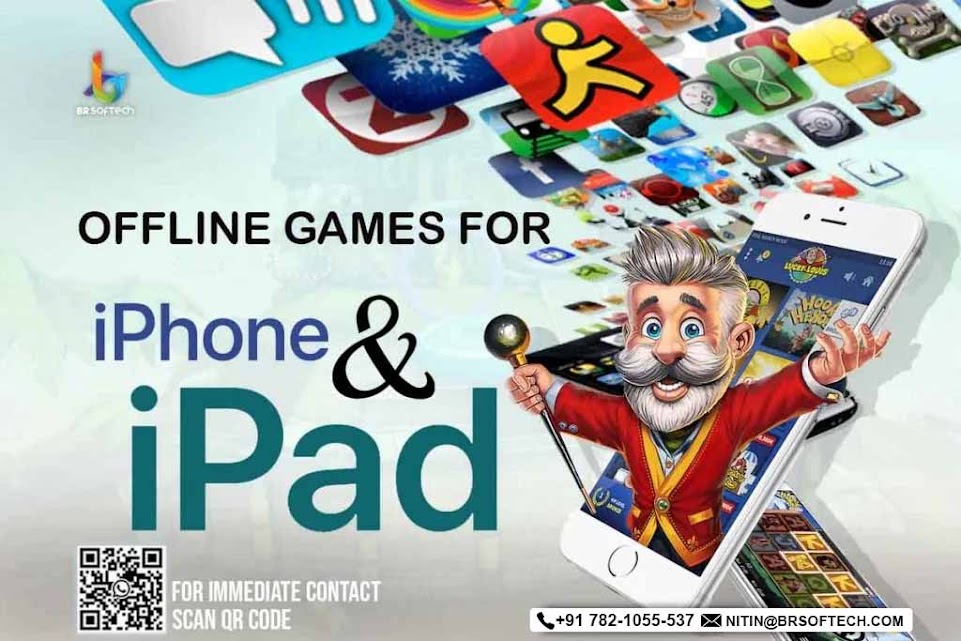2D game art is a cost-effective and simple alternative for developing simple mobile or indie games. While it is significantly cheaper to make, it does not necessarily make it worse or unattractive to players. In fact, the top 5 most-played 2D game accounts on Steam have over 1.9 million all-time players. This shows that there is still a very niche market for 2D platformer games.
Making 2D game art is also crucial to crafting engaging visual experiences that players love. Some players still love old-school 2D games that provide high levels of immersion. However, while it may be cheap, it still requires high-end development tools, specific skills, and a professional team of developers and designers.
In this blog, we will explore the step-by-step guide to making 2D game art and the essential tools that are used for 2D game art.
Let’s get started.
What is 2D Game Art?
2D game art refers to gaming visuals with only two dimensions- height and width. Creating 2D game art is not as complex, expensive, or time-consuming as 3D art, making it a great alternative for developers with a budget. You can develop a character, draw it on paper, and transform it into a 2D game asset.
Moreover, since 2D game art styles only operate in two dimensions, these types of games feature very simple controls, making them perfect for beginners. On the other hand, 3D games aim for detailed character designs and immersive worlds that offer greater engagement, but also require more resources and specialized expertise.
Even though 2D projects are simple and comparatively cost-efficient, they are still played by millions. Games like Mario, Badlands, Limbo, and The Super Sonic are perfect examples of how 2D games can still become cult classics.
How to Create 2D Game Art? Step-by-Step Guide for Beginners
How do you start the 2D game art creation process? Let’s explore the process of creating 2D art for games, from conceptualization to release.
Step 1: Decide on a Game Style
First and foremost, choosing an art style that aligns with your game idea and target audience is essential. This decision is not purely based on aesthetics. As a developer, you have to consider the development timeline, budget, resource allocation, and market trends.
Different genres of games resonate well with different art styles. Most 2D fighting games feature pixel art; the cutout style is generally used for puzzle games, and horror games look best with a monochromatic style.
So, the art style is crucial for creating a 2D game that your audience will love to play. A pro tip is to conduct market research and identify your audience preferences to deliver a great product that aligns with their requirements.
Step 2: Choose Your Game Design Tools
Video Game Level Design: Selecting the right tools is an important step in creating custom 2D game illustrations and maintaining a systematic workflow. If you are just starting out, start with beginner-friendly tools that suit your style. Consider various factors like your budget, project requirements, and your team’s expertise when choosing. Here are some options to choose from:
Adobe Photoshop: It is a popular graphic design tool used to create detailed raster illustrations, providing features for texturing and effects.
Krita: It is a free, open-source tool that offers a wide variety of brushes and animation tools for 2D game asset design.
Procreate (for iOS): Only available on iPad, Procreate is a responsive tool for 2D game design. It is ideal for digital sketching and painting.
Adobe Illustrator: Industry-standard tool that can create stunning vector-based game assets that can be scaled to your requirements without compromising on quality.
Pixie: If you’re working with a limited budget, Pixie is a free and simple tool used for making basic Pixel-based art.
Spine: It is generally used for the animation of characters and background. Spine is a powerful tool that offers specialized features for streamlining the animation process.
Aseprite: While it is a paid tool, it is one of the most popular tools used for creating 2D game sprites and pixel-based art. Its intuitive pixel workflow and animation tools help in creating solid designs and animations.
Step 3: Conceptualizing the Game Art
In this step of 2D game art creation, your art starts to take shape and sets the foundation for 2D game design. Concept art is like the prototype of your game art, where you test out different versions to check which one fits the best. Don’t go complex, start with:
- A basic human (side or front view)
- A tree or stone
- A simple background tile
Create rough sketches of characters, objects, game worlds, vehicles, props, or any other element included in your game. For character sprites, use a base template and create variations. Experiment with different options and gather feedback from your team or stakeholders to refine your game art. The goal is to get a rough idea about your game characters and worlds that will serve as the blueprint for the entire development process.
Also Read:- What is the Difference Between a Game Designer and a Game Developer?
Step 4: 2D Game Asset Design
To create a successful 2D game with stunning art styles, it is crucial to plan your game assets accordingly. From game characters to environments and other elements, all the visual elements of the game are essential for ensuring an immersive gaming experience. When creating 2D game art, consider assets like:
Characters: List all the characters of your game, including the protagonist, antagonist, and NPCs. Each of these characters needs custom designs and animations to make the game feel realistic.
Game Environment: This includes foreground and background elements and how they interact with each other. If you are low on budget, you can also try parallax scrolling like Mario or Flappy Bird.
Game Objects: Interactive game objects like building doors, chests, weapons, and collectables need a clear visual design.
If you are learning to make 2D game assets, use specialized tools like Pixie or Krita to facilitate the development process. Also, create specifications of each asset, including size, animation, frames, and technical requirements.
Step 5: Refine Your Game Assets
The next step is to refine your game concepts and create polished 2D game asset designs that fit well in your game world. Here is how to do it:
Layering: Use layering in your designs like base color, highlights, shadows, and animations. This gives the design a realistic feel and facilitates easier editing.
Color Palette: Use a color scheme that ensures visual clarity across various environments and makes it easy to distinguish various game elements like characters, environments, and objects.
Texturing: Textures are very graphics-intensive, so it is crucial to balance performance and visuals. Focus on the visual appeal of the game, but make sure to optimize the designs for game performance.
Step 6: Design Testing and Quality Checks
After creating your game art, it is essential to test how it looks and behaves within the actual game environment. This step ensures your visuals are not only attractive but also functional and consistent with the gameplay. Here are some essential elements to check during testing:
Sprite Clarity: Make sure the sprites are not blurry or stretched.
Animation Flow: Check if transitions like walking, jumping, or attacks feel smooth and natural.
Tile Alignment: Ensure the tiles loop or connect seamlessly without visible gaps.
Color Harmony: Confirm that the color palette matches your game’s tone. Players should be able to distinguish between the environment, characters, objects, and other game elements.
Performance Impact: Large, unoptimized, or corrupted files can slow the game down. Check thoroughly to optimize the game’s performance.
Gather Feedback: Playtest the game and ask others to spot visual bugs or design flaws that do not go with the theme of the game.
Step 7: Implement the Art Style
After you have refined and tested your art style, you can implement it into the game engine. This step involves setting up sprite sheets, animations, background, and UI elements inside your game engine. Make sure everything scales properly and behaves as intended. Here are some things to do during implementation:
Import Assets: PNGs, sprite sheets, tilesets, and UI components are imported.
Set up Animations: Use the game engine’s animation system to add walk cycles, effects, and transitions.
Adjust Scale & Resolution: Make sure your art looks crisp and consistent across all devices and platforms.
Organize Assets: Use folders like /Characters, /Backgrounds, and /UI to keep game assets organized.
Parallax and Layering: Add depth to backgrounds by layering and using parallax effects.
Also Read:- Outsourcing Game Art: Everything You Need to Know
Art Styles Used to Create 2D Games
You can use a variety of 2D art styles, from pixel art to flat art. There are a lot of art types, but you do not have to stick to a single one. You can mix and match to create something entirely brand new. We have listed some major art styles that you can use in your future games:
Pixel Art
As the name suggests, it refers to retro-style art made of individual pixels. Pixel art is fairly easy to create and offers a nostalgic and charming experience, often used in platformers and RPGs.
In pixel art, characters look cartoonish and quirky. Celeste, Stardew Valley, and Undertale are some great examples of games with pixel art.
Flat Art/ Vector Style
This art style is often used in mobile or casual games. It creates a sense of volume by creating multiple layers and different objects. You can use any color palette and layer to create deeper immersion and engagement among players.
This type of art style provides a modern and playful vibe than other styles. Angry Birds, Monument Valley, and Cut The Rope are perfect examples of Flat art styles.
Hand Drawn Style
This 2D art style refers to organic sketch-like visuals that often feature custom brush textures. It gives off an artistic, emotional, and immersive feel to the game. Games like Hollow Knight, Gris, and Ori and the Blind Forest use the hand-drawn style.
Cartoon/Comic Style
Cartoonish characters, outline elements, and bright palettes are common in comic art style. It is very quirky, expressive, and character-driven, giving a personality to the video game. Games like Cuphead utilize this art style.
Minimalist Style
As the name suggests, the minimalist art style features very simple shapes and colors. The UI and the gameplay elements are very clean and abstract. It gives off a calm and modern feel to the game. Limbo is the perfect example of a game with minimalist art and colors.
BR Softech for 2D Game Art Design
At BR Softech, we understand the nuances of 2D game art design and use our expertise to craft custom, stunning designs for our clients. Our art designers specialize in working with advanced tools like Krita, Spine, Pixie, Photoshop, and Illustrator to create high-quality designs according to your requirements.
Being a veteran game development studio with 13+ years of experience, we offer a wide range of services ranging from concept generation to final implementation. Partner with BR Softech and give life to your creative vision with our expertise and knowledge.
Final Words
Creating 2D game art may seem simple on the surface, but it is a powerful blend of creativity, planning, and technical execution. Whether you are a beginner or a budding game developer, starting with the right tools, understanding your audience, and choosing a suitable art style can make all the difference in your video game development success.
Remember, great 2D games are not defined by how complex the graphics are but by how well the visuals resonate with the players. So, experiment, implement, and most importantly, stay committed to your vision.
Frequently Asked Questions(FAQs)
Q1. What is the best software for beginners to create 2D game art? Ans. Krita and Pixie are great beginner and open-source tools to start creating 2D game art. If you are a budding designer, you can start your designing journey with these tools. Adobe Photoshop and Illustrator are also great options, but may require moderate expertise.
Q2. What file format should I use for my game assets? Ans. For most 2D game art and assets, Portable Network Graphics (PNG) is the recommended file format. It offers unparalleled transparency and good compression, making it suitable for a wide range of sprites and background tiles.
Q3. Do I need to know how to draw to create 2D game art? Ans. While drawing skills may enhance your designs, they are not necessary to create 2D game art. However, a great art designer is proficient in both drawing skills and understanding of digital art software.
Q4. How do I choose the right color palette for my game? Ans. To choose a suitable color palette, consider your game’s genre, theme, mood, setting, story, and color theory. These factors will help you finalize the color palette for your 2D game.
Q5. What are the most common mistakes beginners make in 2D game art? Ans. Some of the most common mistakes revolve around neglecting fundamental principles and rushing into advanced techniques. These include poor planning, not understanding the target audience, ignoring UI, inconsistency in style, color theory, and more.