Admin
I am the admin of BR Softech PVT LTD - an Award-winning Mobile game development company. My thesis is to work with hard-bit and get the best Exposure. I have driven by the spirit of entrepreneurship and dream to build a billion-dollar-company.
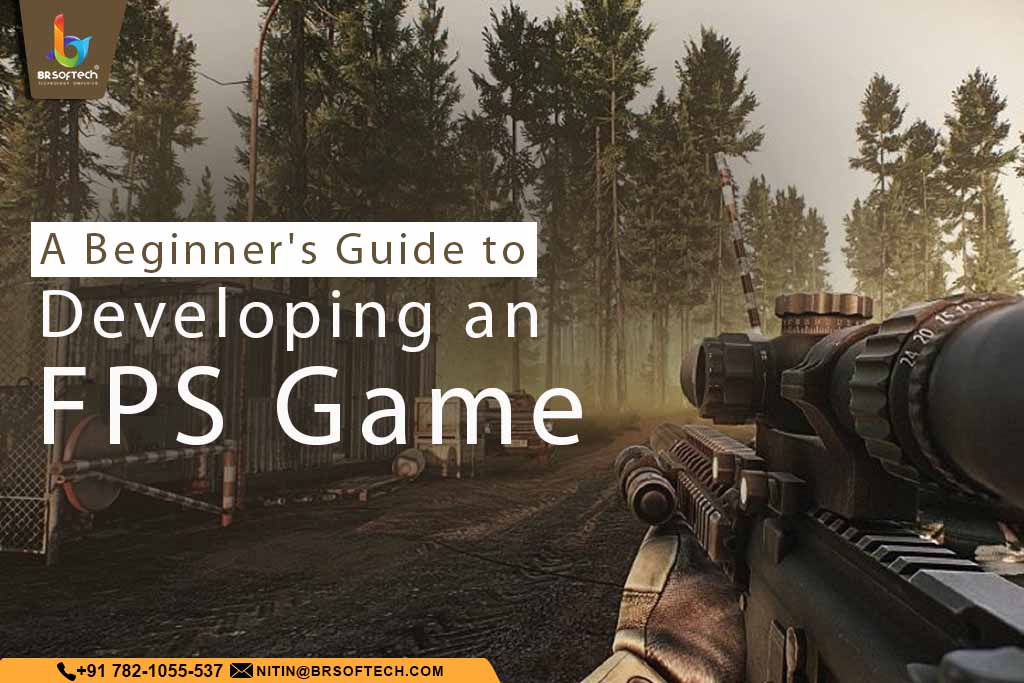
The world of game development is vast and complex, with countless tools, techniques, and concepts to learn. As a beginner, it’s crucial to have a solid foundation before delving into more advanced aspects of game creation. Many aspiring game developers make the mistake of skipping the fundamentals, only to find themselves struggling to create a cohesive and enjoyable gaming experience.
In this beginner’s guide, we’ve provided the key elements you need to know in order to create your own FPS game, from designing engaging gameplay mechanics to implementing stunning graphics. So, let’s dive in and unlock the secrets of developing an FPS game from scratch.
Play online shooter games, browser games, or offline campaigns to gain a deeper understanding of the mechanics, gameplay elements, and design principles that make a successful FPS. Exploring different platforms, including browser games, can provide unique insights into simplified yet effective design approaches, which can be especially helpful for beginners.
By studying level designs, weapon systems, enemy AI, and other gameplay features in popular FPS titles, you’ll gain valuable inspiration for your own game. Understanding what works well in existing games will help you avoid common pitfalls and create a more polished and engaging experience.
A design and development plan helps to outline the entire process of creating an FPS game, including the concept, gameplay mechanics, story, characters, levels, and technical requirements. This plan ensures that every aspect of the game is well thought out and organized, leading to a more efficient development process.
What’s more, developing an FPS game involves inherent risks, such as technical challenges, budget constraints, and market competition. A design and development plan allows you to identify and address these risks early on. By conducting thorough research, analyzing the market, and considering potential obstacles, you can develop strategies to mitigate risks and increase the chances of success.
Utilizing the right programs and tools can greatly enhance productivity and efficiency during the game development process. These tools often provide pre-built templates, assets, and libraries that can be customized and integrated into the game, saving valuable time and effort. If you’re just starting out, experimenting with engines commonly used for browser games, like Phaser or Construct 3, can help you grasp fundamental design and coding principles.
The use of professional-grade programs and tools ensures that the game is developed to the highest standards. For more advanced projects, platforms like Unity or Unreal Engine offer features and functionalities that enable stunning graphics, animations, sound effects, and gameplay mechanics. However, even simpler platforms can be an excellent starting point, particularly if you’re inspired by free browser games that demonstrate creativity within technical constraints. These games often showcase clever design techniques that can inform your approach while you build your skills.
Unity is a widely-used game development platform that offers a comprehensive suite of tools for creating FPS games. It provides a flexible and user-friendly interface, supports multiple platforms (such as PC, consoles, and mobile devices), and offers a vast library of assets and plugins.
Unreal Engine is another powerful and popular game development platform that offers advanced features and capabilities for creating FPS games. It provides a visual scripting system (Blueprints) and a robust programming language (C++) for creating complex gameplay mechanics.
CryEngine is a highly acclaimed game engine known for its stunning visuals and realistic environments. It provides a range of tools and features specifically designed for FPS game development. CryEngine offers advanced lighting and physics systems, as well as a powerful sandbox editor for creating immersive and visually impressive FPS games.
Start by creating the game environment or level design. Use the game engine’s tools to build the terrain, structures, and objects in the game world. If you’re drawing inspiration from free browser games, take note of how these games optimize their environments to create engaging levels despite limited resources. These constraints often lead to creative solutions that can enrich your own design process.
Implement the core gameplay mechanics, such as character movement, shooting mechanics, enemy AI behavior, and player interactions. Test and iterate on these mechanics to ensure they are responsive, balanced, and enjoyable.
Add additional features to enhance gameplay, such as power-ups, collectibles, special abilities, and multiplayer functionality. Test these features extensively to ensure they work as intended and provide a satisfying player experience.
Design and implement intuitive user interfaces, including menus, HUD (Heads-Up Display), and in-game UI elements. Make sure the UI is visually appealing, easy to navigate, and provides important information to the player.
Once you’ve developed your FPS game, regularly playtest your game to identify and fix bugs, optimize performance, and improve gameplay. Gather feedback from playtesters and make necessary adjustments to enhance the overall experience. Use this guide to help you develop a dynamic, fun, and action-packed FPS game that players of this genre will love.